ONLINE GAMES PLAYER |
|---|
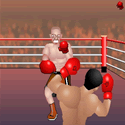 |
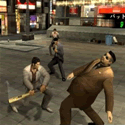 |
 |
 |
|---|---|---|---|
| |
|||
| Arcade | Adventure | Sports | Puzzle | Kids | Card | Board | Miscellaneous | Muds | Emulators |
|---|
|
SUDOKU SPOILER |
|---|
|
|---|
| Contact Us Links Free Online Games Player©2007 Privacy Policy ror site map |
|---|